Tarun Karthick
Port Blair, 15 April 2023
Andaman and Nicobar Administration on 15th April 2023, released a video with Instructions for candidates who will appear for the typing test for Group C Recruitment.
Basic Information:
- The typing test will be Computer Based.
- For English, the qualifying criteria is 35 Words Per Minute or 1750 Key Depressions in 10 Minutes.
- For Hindi, the qualifying criteria is 30 Words Per Minute or 1500 Key Depressions in 10 Minutes.
- Candidates will be allowed a two-minute trial test before attempting the actual test.
- Candidates who are blind (40% or more) will be allowed 30 Minutes to attempt the test.
Instructions:
- Candidates will have to reach the examination hall at least 30 minutes before the examination time.
- Candidates will have to carry their Hall Ticket and a Govt. Issued Photo Identity Card.
- Candidates will be allotted Computers randomly inside the examination hall.
- On Computer Window Candidates will be prompted to enter their roll number.
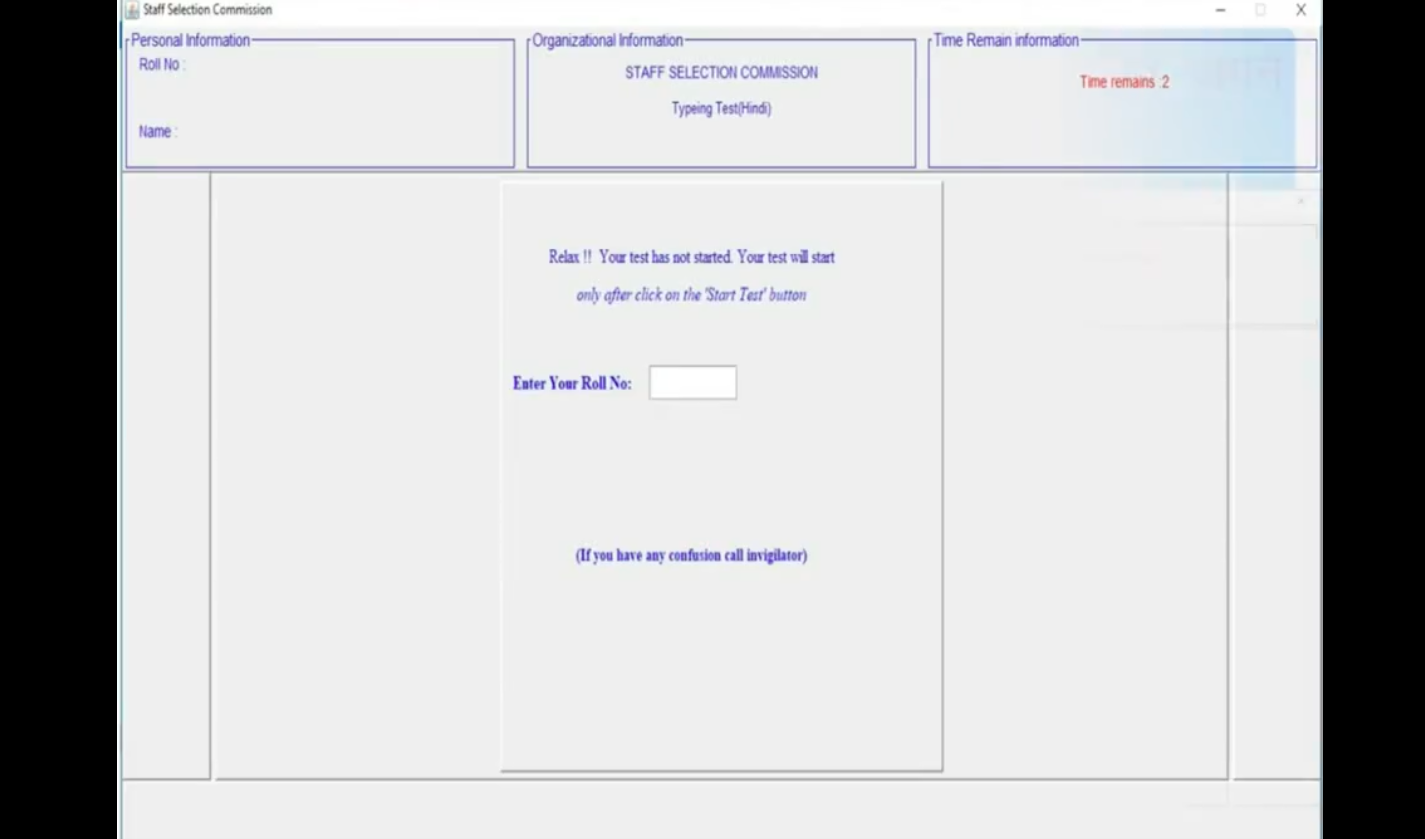
- Once Roll Number is Entered, the Basic Details of the Candidates will be automatically displayed.
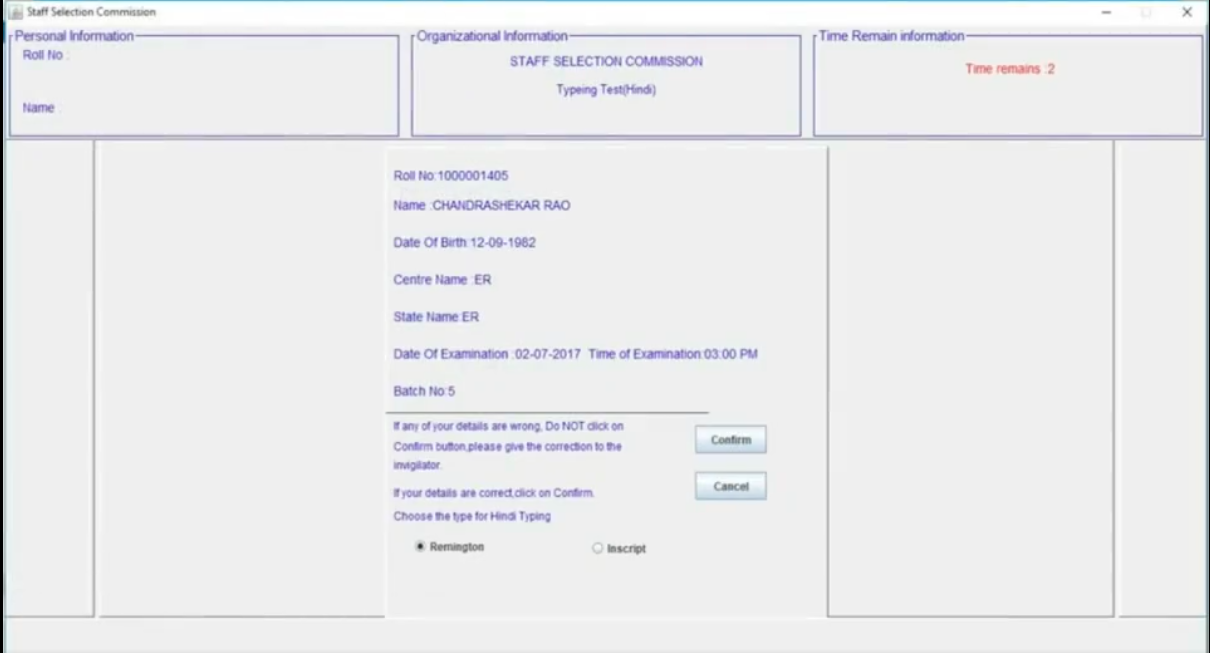
- Candidates have to check their basic details, and if everything is correct, they have to press confirm.
- If there is a mistake in basic details, the candidate will have to inform the invigilator.
- After confirming basic details candidates will be able to start the Trial Test. The trial Test will be for only 02 Minutes.
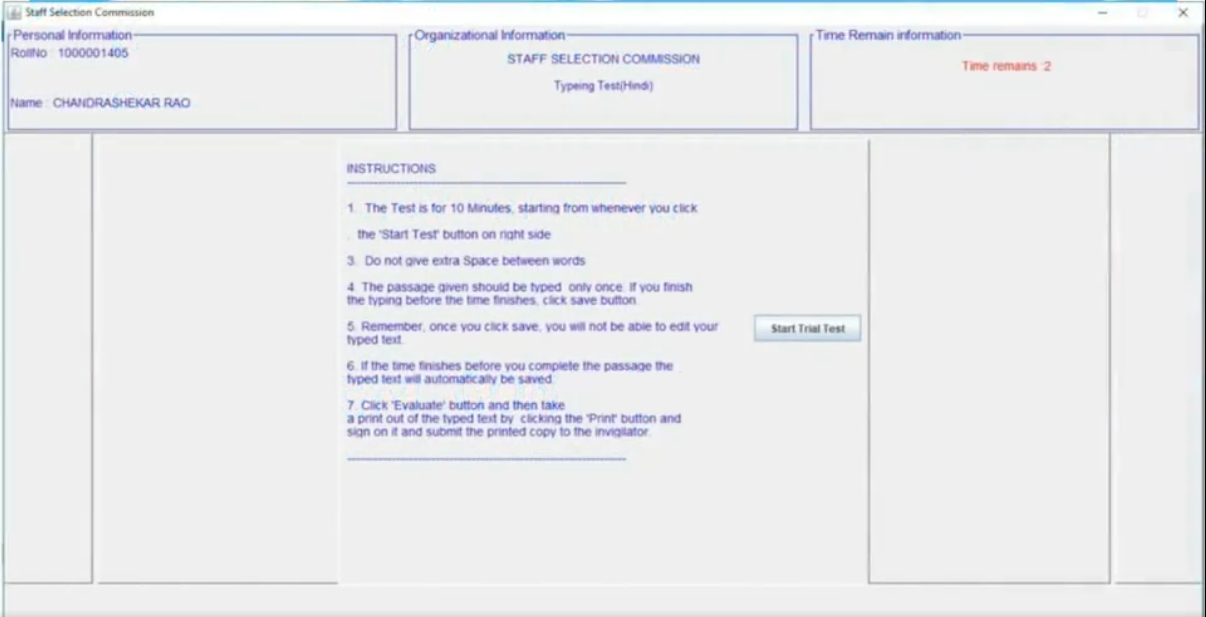
- After Trial Test, Candidates can click on Start Actual Test and then start typing the actual passage provided to them.
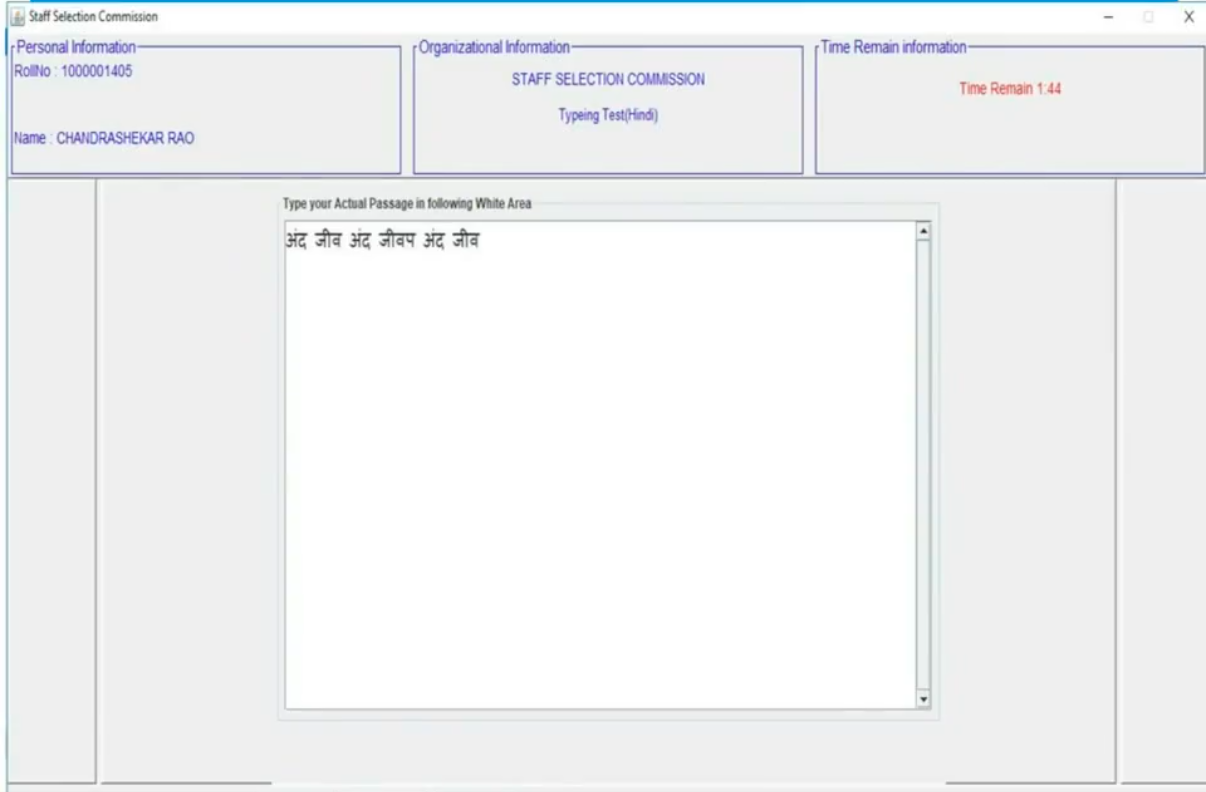
- After completing the passage candidates will have to click save or the system will automatically save the passage once the time gets lapsed.
- If the candidate finishes typing the passage before time, they can check and make corrections. No additional time will be provided for making corrections. Once the Save Button is clicked no corrections can be made.
- Once the save button is clicked or the time lapses, the Print Button will appear. Candidates will have to press the Print Button and obtain the printout of their passage.
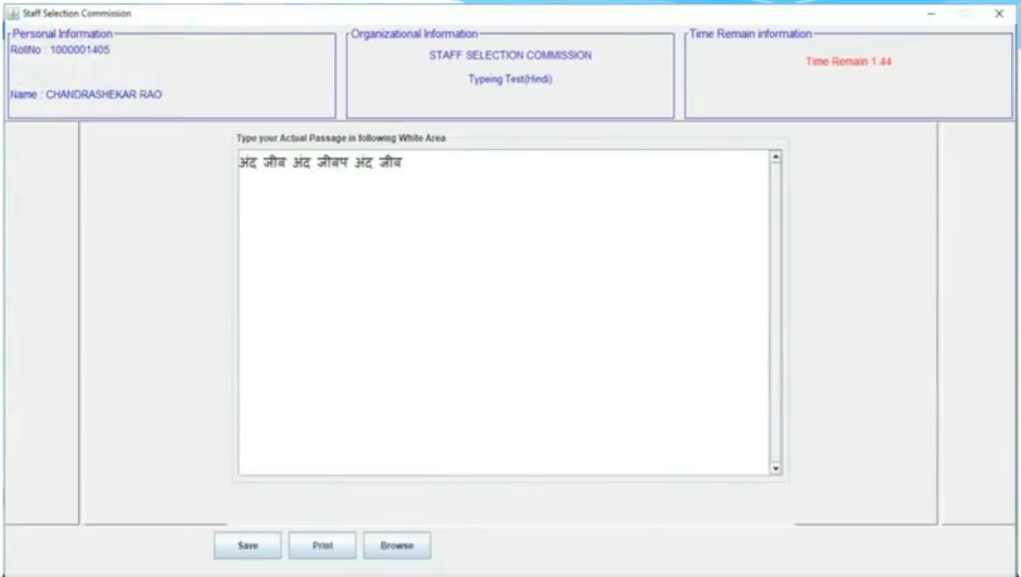
- They will have to affix their signature on the printout and hand it over to the invigilator.

